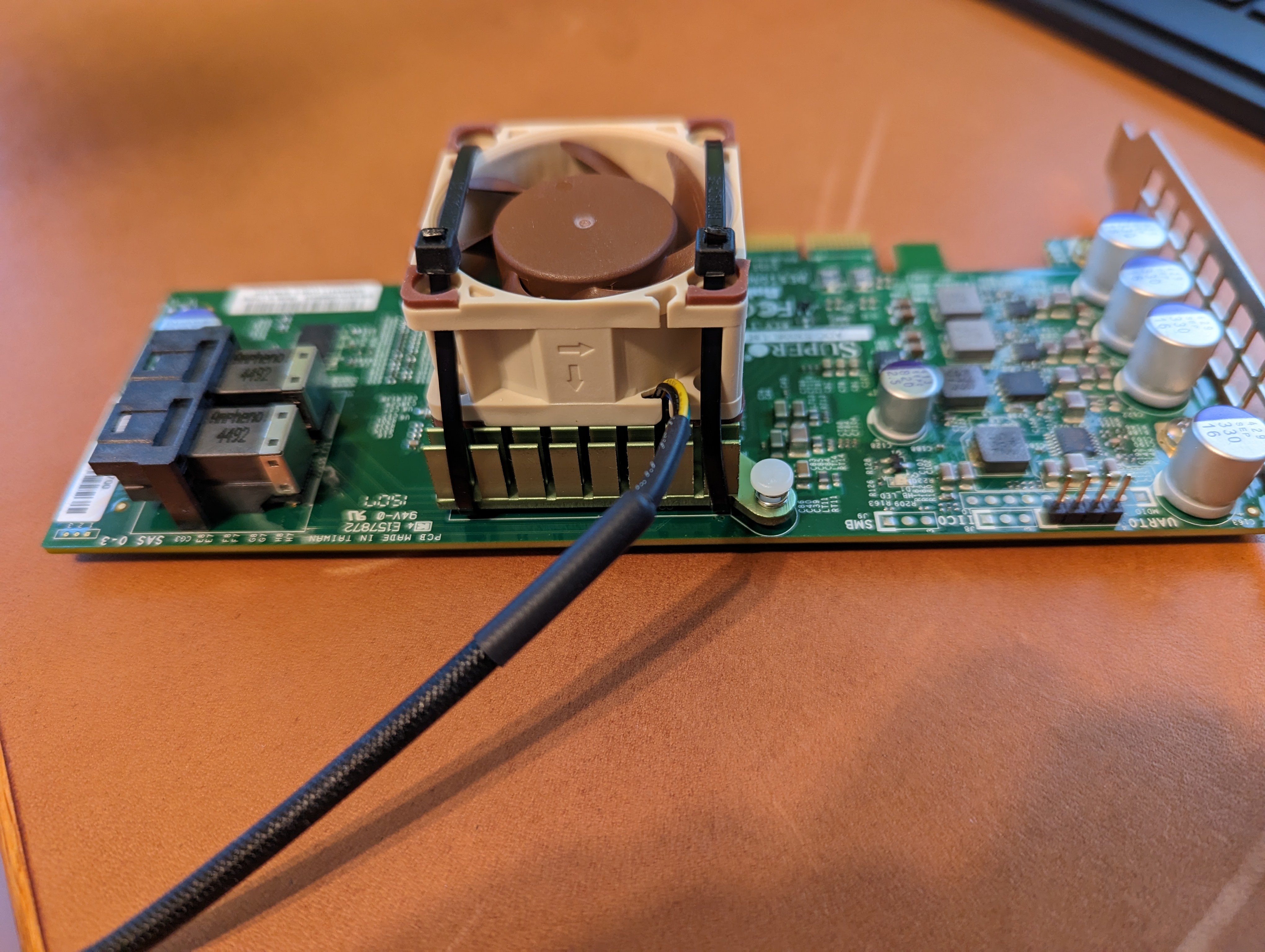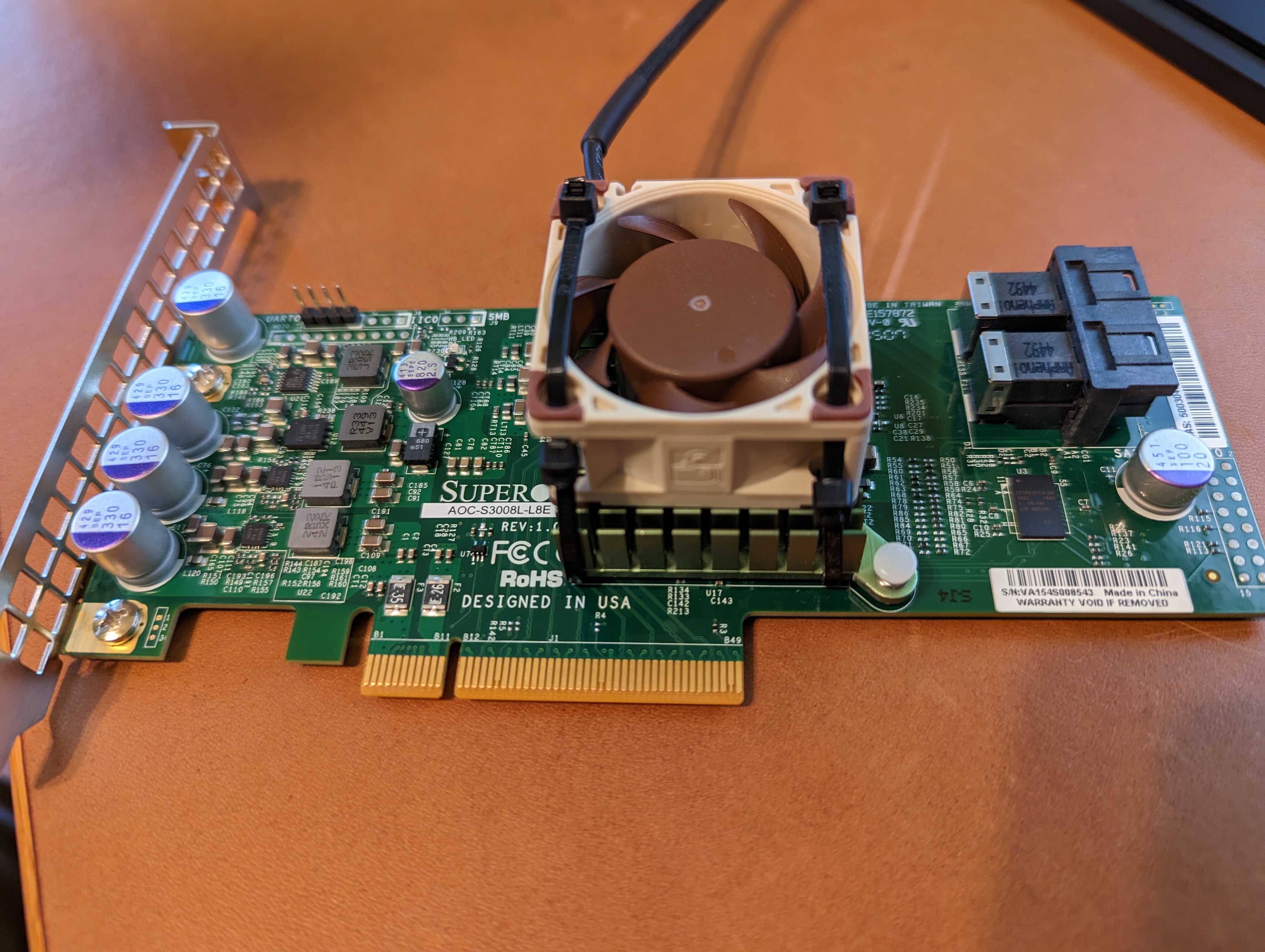Supermicro LSI HBA Fan Addition
When I initially installed my eBay-acquired HBA to flash its firmware , I noticed after a bit that the heatsink was very hot to the touch. My infrared thermometer read the heatsink at over 135° F, so the heatsink was approaching 60° C; the chip will be - obviously - hotter than the heatsink. This was at idle with no disks plugged in. I’ve read that these LSI chips would ultimately prefer a life at or below 55° C, so I’ve added a fan to my HBA.
I got started with Noctua fans back in the bad-old-days when computer fans were generally garbage with a few exceptions. These days, they’re generally decent with a few exceptions, but inertia is a helluva drug, so I used the NF-A4x20 PWM .
I’ve seen 3D-printed mounts, I’ve seen screws - both into the heatsink and through the heatsink, and I’ve seen zipties. I don’t think I’ve seen someone do their zipties as I have - around the heatsink, not the HBA, so I thought I’d throw up some pictures in case it helps anyone.